
Diesel laptops are a unique type of machine. It is built to power through the toughest jobs in the most demanding environments. If you are facing mechanic troubleshooting in a truck engine at a remote job site then a diesel laptop will provide you the reliable performance. It gives you the rugged durability that you need to get the job done.
Packed with powerful processors and ample storage, diesel laptops can easily handle the most demanding diagnostic software and applications. Their military-grade construction ensures they can withstand drops, shocks, vibrations, and extreme temperatures. All these properties make you be confident they’ll keep working even when the going gets tough. The term “diesel laptop” can refer to two different things Rugged laptops designed for use in harsh environments and Laptops used for diagnosing diesel engines. We will discuss both, you will explore all the information you need about it.
Rugged laptops for harsh environments:
Rugged laptops, also known as toughbooks, are built to withstand the harshest environments imaginable. Unlike your average everyday laptop, these machines are specifically designed to handle extreme temperatures, dust, moisture, vibration, and even drops.
Key features:
- Durable construction: Rugged laptops are typically made from high-quality materials like magnesium alloy, which is both strong and lightweight. They often have sealed keyboards and ports to prevent dust and moisture from entering, and their screens are usually protected by Gorilla Glass or a similar shatter-resistant material.
- MIL-STD-810G rating: Many rugged laptops are MIL-STD-810G certified, which means they have been tested to withstand a wide range of environmental conditions, including drops, shocks, vibrations, extreme temperatures, and altitude.
- Water and dust resistance: Many rugged laptops are water and dust resistant, with some even being completely waterproof. This makes them ideal for use in wet or dusty environments, such as construction sites or farms.
- Long battery life: Rugged laptops often have long battery life, which is essential for use in situations where access to power is limited.
- Powerful performance: Rugged laptops may not always be the fastest laptops on the market, but they still pack enough power to handle demanding tasks like running diagnostic software or editing photos.
Popular Brands:

When it comes to rugged laptops for harsh environments, several brands stand out for their quality, durability, and performance. Here are some of the most popular:
1. Dell Latitude Rugged: Offering a range of options from semi-rugged to fully rugged, Dell’s Latitude series is known for its reliability and versatility. Popular models include the Latitude 5430 Rugged and the Latitude 7330 Rugged Extreme, both MIL-STD-810G certified and water-resistant.
2. Panasonic Toughbook: A pioneer in rugged laptops, Panasonic’s Toughbook series is synonymous with toughness and performance. The Toughbook 40 and Toughbook 55 are top contenders, boasting extreme temperature resistance, MIL-STD-810H compliance, and optional hot-swappable batteries for uninterrupted work.
3. Getac: Known for their focus on security and performance, Getac’s rugged laptops are popular among military and government users. The B300 and the S420 are excellent choices, offering rugged construction, powerful processors, and a range of security features.
4. Durabook: Durabook offers a diverse range of rugged laptops at various price points, catering to different needs and budgets. The Z14I and the R11 are popular options, known for their durability, long battery life, and extensive connectivity options.
5. MobileDemand: Specializing in rugged tablets and laptops for field data collection, MobileDemand’s devices are well-suited for industries like utilities and public safety. The Flex 14 and the xTablet rugged tablet are popular choices, offering intuitive interfaces and features specifically designed for fieldwork.
Laptops for diagnosing diesel engines
Laptops specifically designed for diagnosing diesel engines are a crucial tool for mechanics and technicians working on heavy-duty vehicles and machinery. These specialized laptops go beyond the capabilities of your average computer, offering unique features and software to efficiently troubleshoot and repair diesel engines.
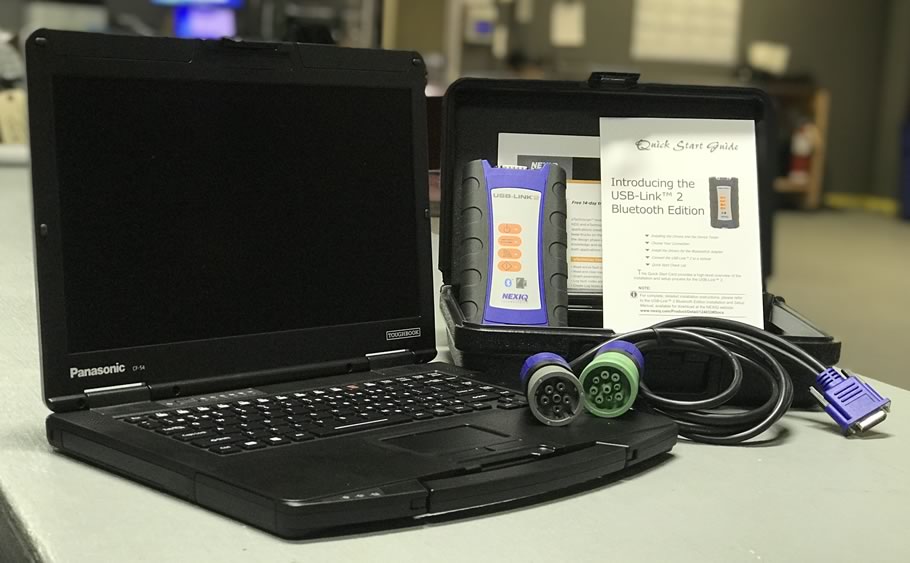
Key Features of Diesel Laptops:
- Diagnostic Software: Equipped with dedicated diagnostic software suites like Cummins Insite, Diesel Laptops, or Nexiq, these laptops provide comprehensive access to engine data, fault codes, and repair information for various makes and models.
- Hardware Compatibility: Featuring SAE J1939 adapters and other specialized ports, they seamlessly connect to the engine’s onboard diagnostics (OBD) system, enabling real-time data monitoring and ECU communication.
- Rugged Construction: Built to withstand the rigors of workshop environments, they often boast MIL-STD-810G ratings for shock, vibration, dust, and moisture resistance, ensuring reliable operation in challenging conditions.
- Performance: Packed with powerful processors and ample RAM, they handle demanding diagnostic applications and software with ease, minimizing lag and ensuring smooth operation.
- Battery Life: Extended battery life is essential for field diagnostics, and these laptops often come equipped with high-capacity batteries or hot-swappable options for uninterrupted service.
Popular Brands of Diesel Laptops:
- Diesel Laptops: Offering various configurations and software packages, Diesel Laptops is a leading brand known for its affordability and user-friendly interface.
- Nexiq: A premium brand favored by dealerships and professional technicians, Nexiq laptops provide advanced features and comprehensive diagnostic capabilities.
- Cummins Insite: Specifically designed for Cummins engines, Insite software and compatible laptops offer in-depth diagnostics and programming functionalities for Cummins-powered vehicles and equipment.
Popular Brands of Diesel Laptops:
- Diesel Laptops: Offering various configurations and software packages, Diesel Laptops is a leading brand known for its affordability and user-friendly interface.
- Nexiq: A premium brand favored by dealerships and professional technicians, Nexiq laptops provide advanced features and comprehensive diagnostic capabilities.
- Cummins Insite: Specifically designed for Cummins engines, Insite software and compatible laptops offer in-depth diagnostics and programming functionalities for Cummins-powered vehicles and equipment.
Other things to consider when choosing a diesel laptop

Beyond the core features like diagnostic software, hardware compatibility, and ruggedness, several other factors deserve your attention when choosing a diesel laptop:
Operating System:
- Windows vs. Android: Most diesel laptops run on Windows 10 Pro, offering compatibility with a wider range of diagnostic software. However, Android-based options are emerging, often at lower price points and with improved touch screen functionality. Consider your software compatibility needs and preferred interface when making your choice.
Screen Size and Resolution:
- Clarity and Viewing Angles: A larger screen with higher resolution (e.g., Full HD) enhances clarity and viewing angles, especially crucial for analyzing complex data and diagrams. Ensure the screen offers good anti-glare properties for outdoor use.
Keyboard and Touchpad:
- Tactile Feedback and Layout: Opt for a backlit keyboard with good travel and layout for comfortable typing in workshop environments. Consider spill-proof features for added protection. If frequent touch input is anticipated, evaluate the touchpad size and responsiveness.
Security:
- Data Protection and User Authentication: Look for laptops with TPM chips for hardware-based encryption and user authentication features like fingerprint readers or smart card readers to safeguard sensitive diagnostic data.
Upgradeability:
- RAM and Storage Expansion: As diagnostic software and data requirements evolve, consider laptops with easily upgradable RAM and storage options to ensure future-proofing your investment.
Warranty and Support:
- Comprehensive Coverage and Responsiveness: Choose a brand with reliable warranty coverage and readily available technical support to ensure prompt assistance in case of any issues.
Additional Features:
- Optional features like integrated cameras, GPS receivers, and barcode scanners can enhance specific workflows based on your individual needs.
Ultimately, the ideal diesel laptop for you depends on your specific budget, diagnostic requirements, work environment, and future needs. Carefully evaluate each factor and compare different models before making your final decision.
FAQs (Frequently Asked Questions)
1. What can I actually do with a “diesel laptop”?
These laptops excel in tasks that require power, reliability, and portability in demanding settings. From creative work in remote locations to managing construction projects or providing education in areas with limited electricity, their applications are diverse. They’re ideal for photographers, filmmakers, construction workers, first responders, outdoor enthusiasts, and anyone who needs a dependable laptop in harsh conditions.
2. Are they really that tough?
Yes! They’re built to withstand drops, dust, shocks, and even water thanks to their ruggedized designs. Many are military-grade certified, ensuring they can handle challenging environments.
3. How long does the battery last?
Battery life varies depending on model and usage, but they typically offer extended runtimes compared to standard laptops. Some even have optional solar charging capabilities for truly off-grid use.
4. Are they powerful enough for demanding tasks?
Absolutely! They usually pack high-performance processors, ample RAM, and powerful graphics cards, making them suitable for video editing, 3D modeling, gaming, and other resource-intensive tasks.
5. Are they heavy and bulky?
Due to their rugged construction, they tend to be heavier and thicker than standard laptops. However, portability varies by model, with some offering a balance between durability and compactness.
Conclusion:

In conclusion, diesel laptops are a powerful asset for anyone working on diagnosing and repairing diesel engines. They combine rugged construction with specialized software and hardware, enabling deeper insights into engine performance, faster fault identification, and streamlined repair processes. Whether you’re a seasoned mechanic or just starting out, carefully consider factors like diagnostic software compatibility, hardware capabilities, ruggedness, screen quality, user interface, security features, upgradeability, and warranty support to find the perfect diesel laptop that empowers you to work efficiently, minimize downtime, and ultimately enhance customer satisfaction. Remember, investing in the right tool can significantly impact your workflow and contribute to the success of your diesel engine diagnostics and repair endeavors.




