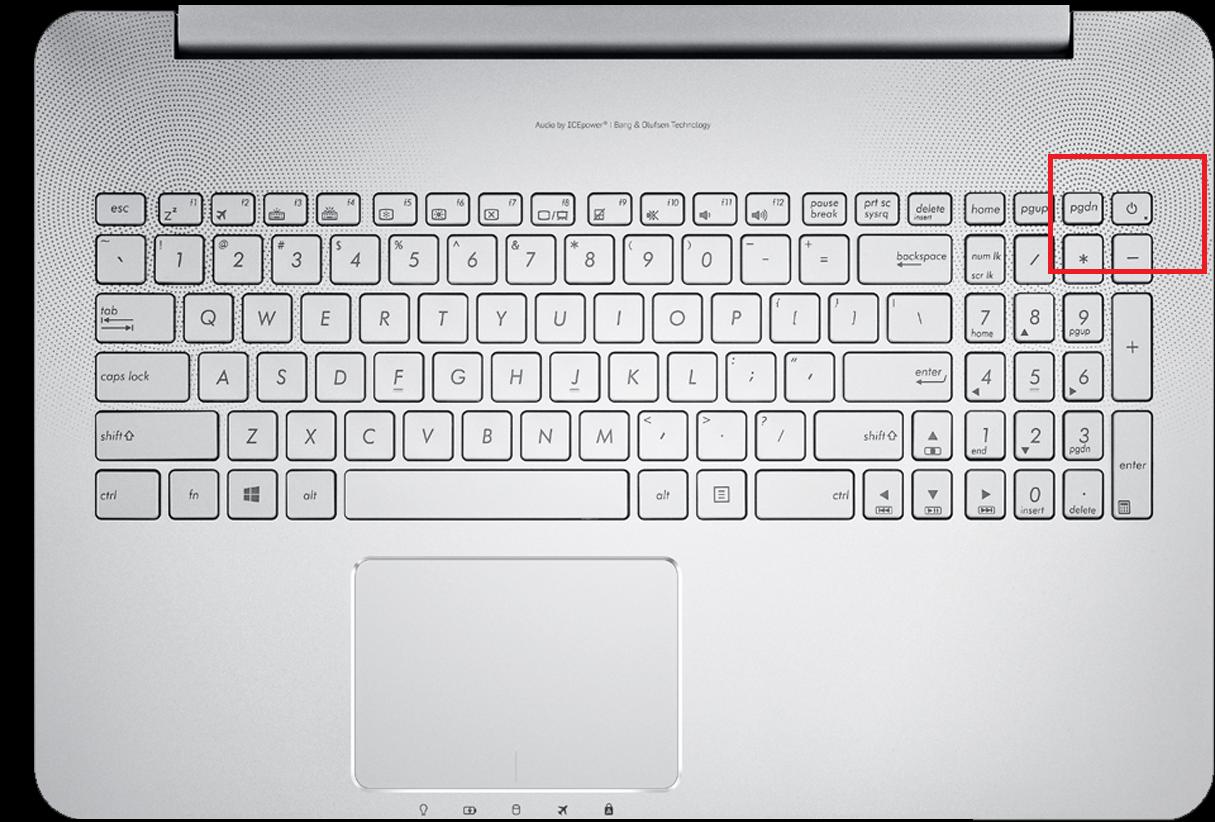Power Up Your Play: Top 3 Gaming Laptops for 2024

If you want to be a gamer on a high level with your laptops. Forget clunky desktops and tangled wires. The current battlefield beckons from the smart, powerful world of gaming laptops. If you are a seasoned raider defeating fictitious jails then the right choice of laptop can meet all the challenges. The right gaming laptop opens a portal to immersive worlds and pulse-pounding competition. That’s why we are explaining the top laptops that are best for games. Choosing a gaming laptop can be overwhelming because there are so many different brands and features to consider. It can feel like you’re lost in a maze of options. Fear not, daring adventurer! Here’s where you will get the list of all the best gaming laptops! let’s move forward to the world of gaming laptops.

1. ASUS ROG Zephyrus G14 (2024): Best Overal
Graphics:

NVIDIA RTX 4060/4070: Unleash the power of next-gen graphics with these latest GPUs. Expect ray tracing for realistic lighting and shadows, DLSS for smoother performance at high resolutions, and stunning visuals in all your games.
Choose Your Power: The G14 offers two GPU options, the RTX 4060 for solid 1080p or 1440p gaming, and the RTX 4070 for pushing high refresh rates at higher resolutions or tackling demanding VR experiences.
Storage:
Blazing Speeds: Expect to fly through game loading times and multitask with ease thanks to the G14’s PCIe Gen 4 SSD storage. Choose from capacities ranging from 512GB to 1TB, ensuring ample space for your game library and important files.
Dual Drive Option: Some configurations offer a dual-drive setup, combining a large-capacity HDD for storing games with a smaller SSD for booting and launching applications, giving you the best of both worlds in terms of storage space and speed.
Operating System:
Windows 11 Pro: Take advantage of the latest Windows features and optimizations for gamers, including Auto HDR, DirectStorage for faster game loading, and Game Mode for improved performance.
Customization and Control: Windows 11 Pro offers extensive customization options for your gaming experience, from tweaking system settings to creating custom profiles for different games.
Battery Life:
Surprising Stamina: Unlike many gaming laptops, the G14 excels in battery life. Expect up to 7-8 hours of light use or several hours of gaming on a single charge. This makes it perfect for portable gaming sessions or working on the go.
Fast Charging: Thanks to USB-C charging, you can quickly juice up the G14 when needed. Expect to reach around 50% battery in under 30 minutes with the included adapter.
Keyboard and touchpad: The G14 boasts a mechanical keyboard with per-key RGB lighting and a spacious touchpad for comfortable gaming and productivity.
Audio: Immerse yourself in the action with high-quality audio from the built-in speakers with Dolby Atmos support.
Connectivity: Stay connected with Wi-Fi 6E for blazing-fast wireless speeds, USB-C ports for data transfer and charging, and HDMI for connecting to external displays.
Dell G15 5520 Gaming Laptop: Best Budget

Graphics:
- NVIDIA RTX 4050: This mid-range GPU delivers excellent 1080p performance and can handle some 1440p gaming in less demanding titles. Enjoy solid frame rates and stunning visuals for a budget-friendly price.
- Don’t Expect Ultra Settings: While the RTX 4050 handles most games well, pushing maxed-out settings in demanding AAA titles might require lowering the resolution or using performance-enhancing features like DLSS.
Storage:
- SSD Options: Configurations offer various SSD capacities, from 512GB to 1TB. Choose based on your budget and game library size. An SSD ensures fast loading times and overall snappiness.
- HDD Upgrade Potential: Some configurations might offer a dual-drive setup with an HDD for additional storage space. This can be cost-effective, but remember HDDs are slower than SSDs.
Operating System:
- Windows 11 Home: Enjoy the latest Windows features and optimizations for gamers, including Auto HDR, DirectStorage for faster game loading, and Game Mode for improved performance.
- Upgradable to Windows 11 Pro: Some retailers offer optional upgrades to Windows 11 Pro, which unlocks additional features like BitLocker encryption and domain join for business use.
Battery Life:
- Balanced Expectations: While not exceptional, the G15 5520 offers moderate battery life for light use or productivity tasks. Expect light gaming sessions on battery, but plan to be near an outlet for extended gaming.
- Focus on Performance: Remember, this is a budget gaming laptop, and prioritizing performance often means compromising on battery life.
Budget-Friendly:
- Starting Price: The G15 5520 boasts a competitive starting price, making it accessible to a wider range of gamers.
- Customization Options: Choose the configuration that fits your budget and needs. Opt for a smaller SSD and upgrade later if necessary, or prioritize RAM for smoother multitasking.
- Value for Money: Compared to other gaming laptops, the G15 5520 delivers outstanding performance and features at its price point. You won’t find many competitors offering similar specs at such a budget-friendly price.
Lenovo Legion Slim 5 Gen 8: Best Value

Graphics Powerhouse:
- AMD Ryzen 7/9 7800/7900HS Processors: These CPUs pack a punch, handling demanding games and multitasking with ease. Choose the Ryzen 7 for smooth 1080p gaming, or the Ryzen 9 for pushing higher resolutions and frame rates.
- NVIDIA RTX 4060/4070 GPUs: These mid-to-high-range GPUs deliver fantastic 1080p and 1440p performance, with some potential for venturing into 4K in less demanding titles. Enjoy smooth gameplay and stunning visuals without breaking the bank.
Storage and Speed:
- PCIe Gen 4 SSDs: Expect blazing-fast loading times and overall system responsiveness thanks to these latest-generation SSDs. Choose from capacities ranging from 512GB to 1TB, depending on your game library and storage needs.
- Dual-Drive Option: Some configurations offer a dual-drive setup, combining a large-capacity HDD for storing games with a smaller SSD for booting and launching applications. This provides both space and speed at an affordable cost.
Operating System and Control:
- Windows 11 Home: Enjoy all the latest gaming optimizations and features like Auto HDR, DirectStorage, and Game Mode.
- Legion Vantage Software: Take control of your gaming experience with Lenovo’s software suite. Tweak performance settings, monitor temperatures, and customize RGB lighting for a personalized gaming experience.
Battery Life:
- Balanced Approach: While not exceptional, the Legion Slim 5 Gen 8 offers moderate battery life for light use or productivity tasks. Expect a few hours of gaming on battery, but plan to be near an outlet for extended sessions.
- Focus on Performance: Remember, this laptop prioritizes performance, which often means compromises in battery life.
Budget-Friendly Value:
- Competitive Pricing: The Legion Slim 5 Gen 8 offers a competitive price point, especially considering its powerful specs and features.
- Customization Options: Choose the configuration that fits your budget and needs. Prioritize RAM for multitasking or SSD size for faster loading times.
- Value for Money: Compared to similar gaming laptops, the Legion Slim 5 Gen 8 delivers outstanding performance and features at its price point.
Conclusion:
Navigating the world of gaming laptops can be overwhelming, but fear not! From the performance beast of the ASUS ROG Zephyrus G14 to the budget-friendly champion Dell G15 5520, each machine caters to specific needs and desires. The Lenovo Legion Slim 5 Gen 8 excels in striking the perfect balance between power, portability, and affordability, earning its “Best Value” title. Ultimately, the best laptop for you depends on your budget, game preferences, and desired features. Weighing the strengths and weaknesses of each option, from graphics and storage to operating systems and battery life, will guide you toward the ideal machine to conquer your next virtual quest. Remember, research, compare, and prioritize your specific needs to find the gaming laptop that perfectly complements your playing style and unleashes your competitive spirit. Happy gaming!